With over a massive 71% market share, Android apps are dominating the global mobile app market, and there is no stopping them. Billions of devices rely on the Google Play Store, tempting businesses to hire Android app developers in USA to build high-quality applications.
However, this also means that creating apps that stand out in this flooded market is more than just a challenge. You will need a handful of powerful Android app development tools to help you along the way. And if you are looking to build and launch one, this blog will help you out.
Top 22 Must-Check Android Mobile App Development Tools
We have curated a big list of Android app development tools with stuff from different categories to help you build stunning apps. Whether you wish to build from scratch or start from a template, this list has everything you need in your app development arsenal, from core programming languages and design tools to performance optimization and monitoring tools. Without further ado, let’s get started!
01. Java
Java is one of the top tools used by developers all over the world. It is a highly stable programming language with a big, active community of developers for support in creating rich and user-friendly applications.
The key features of Java include amazing reliability, availability of numerous pre-built libraries and APIs, and backwards compatibility.
02. Kotlin
Loved as a preferred Android mobile app development tool, Kotlin offers great versatility and modern aesthetics. It helps users build robust, secure, and efficient apps and guarantees compatibility without any difficulty.
The key features of Kotlin include concise syntax, null safety, and Google endorsement, bringing a lot of tools, libraries, and communities at your fingertips.
03. Android Studio
Coming over to the Integrated Development Environment (IDE), the first choice for many is Android Studio. It is stable, powerful, and serves as an all-in-one solution to build efficient apps. Android Studio allows users to create, write, test, and debug applications seamlessly.
The key features include a diverse layout editor, an emulator for testing apps on different Android versions, and performance profiling tools.
04. Visual Studio Code
Another robust and lightweight IDE option is Visual Studio Code. The open-source code editor is popular among Android app developer USA. It brings great speed and flexibility, and it offers a library of extensions that make it a great development environment.
The key features of VS Code include its rich extensions library, its fast, lightweight performance, and an integrated terminal for enhanced efficiency.
05. Maven
Maven is a highly popular Continuous Integration/Continuous Deployment tool that prioritizes convention over configuration. Its ease-of-use and structured setup make it a reliable choice among Android app development services in USA.
The key features of Maven include dependency management, a standardized build lifecycle, and a plugin ecosystem to scale functionality.
06. Jenkins
Another great open-source CI/CD server is Jenkins, which includes powerful automation for the app development lifecycle. Jenkins is a very flexible tool and also offers diverse plugin extensions, making it preferable for many developers.
The key features of Jenkins include its vast 1,500+ plugin library, scalable architecture, and automated pipeline building.
07. Espresso
Next up are the testing tools, and the first one on our list is Espresso. It is a UI testing framework for Android from Google that allows creators to simulate user interactions to ensure error-free functionalities.
The key features of Espresso include synchronized execution, effortless Android Studio integration, and a simple test script API.
08. Firebase Test Lab
Firebase Test Lab is a tried and tested tool to test out apps on different devices and settings without having physical devices around. It reduces the difficulty of the process and offers useful information about the UI of the app.
The key features include a wide device pool to check different Android versions, scalable testing techniques with automation, and detailed reports for easy debugging.
09. Adobe XD
For designing your Android app, Adobe XD is one of a kind. You can easily create prototypes of your complete app, build layouts, and performance test with advanced tools and settings. It also comes with Adobe Creative Cloud integration for seamless collaboration.
The key features of Adobe XD include high-quality prototyping, cross-platform support, and intelligent collaboration tools.
10. Figma
Figma is a more modern, friendly, and efficient platform to create beautiful Android apps collaboratively. It also provides innovative cloud features and a browser-based interface, making it a highly reliable and secure Android app development tool.
The key features of Figma include cross-device compatibility, version control ease, and a fast, real-time collaboration feature.
11. Jetpack Compose
Jetpack Compose is a powerful UI toolkit from Google that can help you build Android apps efficiently. It makes it easy to develop complex, dynamic, and responsive UIs with powerful integrations in the mix.
The key features of Jetpack Compose include its intuitive UI, interoperability, and real-time previews.
12. Glide
Glide is an open-source library and framework tool that can help manage image loading, storing, and processing. Its advanced features enable high image management performance, no matter the complexity.
The key features of Glide include automatic caching, comprehensive image processing, and seamless performance.
Read More: Mobile App Development in 2025: The Complete Guide
13. Android Profiler
In terms of performance optimization, Android Profile is a highly powerful and effective tool. It provides live insights into performance, including memory and network usage. Moreover, it is easy to use and friendly to beginners.
The key features of Android Profiler include real-time performance tracking, thread monitoring, and event tracking.
14. GPU Debugger
GPU Debugger helps creators optimize the graphical and animational performance of Android applications. It serves as a perfect tool to refine apps with complex or high-quality graphics. It allows great in-depth rendering with OpenGL ES as well as Vulkan.
The key features of the GPU debugger include frame evaluation, shader debugging, and detailed metrics.
15. AWS Mobile SDK
In terms of API and services, AWS mobile SDK gives you the necessary tools to manage cloud storage and push notifications, among other things. It helps you integrate Amazon Web Services into the Android app.
The key features of this tool include a vast array of services, high-level security, and viable ways to scale the app.
16. Google Cloud Firebase
Google Cloud Firebase offers a great handful of backend and analytics tools to keep your app deployment in check. It is modern, user-friendly, and one of the best APIs and service tools for both creators and an Android mobile app development company in USA.
The key features of this tool include crash-lytics with live monitoring, hosting with storage, and in-app performance tracking.
17. Flutter
Flutter is a well-known and highly popular open-source cross-platform app development tool to build stable and secure Android applications. It works with the Dart language and brings a host of features with customizable widgets and a smooth experience.
The key features of Flutter include hot reload, native performance, and great features with a lot of customizable widgets.
18. React Native
React Native is a platform by Meta Platforms and is excellent for building cross-platform applications. It offers a similar and easy user experience that allows users to easily write components and render them nicely.
The key features of React Native include a reusable codebase, native modules and APIs, and a large, helpful community of developers.
19. AWS Mobile Hub
If you want a strong and cloud-based tool, then AWS Mobile Hub is a great choice. It helps create powerful enterprise-level apps that you can easily manage with different integrations.
The key features of AWS Mobile Hub include powerful integrated backend services, global scalability, and customizable templates and configurations.
20. Google Cloud Platform
Google Cloud Platform offers premium cloud computing services that serve well. Developers can use it to create smart, stable, and scalable applications, and it is well-integrated with Android and Firebase.
The key features of Google Cloud Platform include machine learning and AI development tool for Android app development, scalable infrastructure, and seamless Firebase integration.
21. Flurry Analytics
Flurry Analytics is owned by Yahoo, which serves as a premium analytics and monitoring tool for the Android app development journey. It offers several advanced features, like user demographics and retention rates, to help enhance the overall application.
The key features of Flurry Analytics include audience segmentation, custom dashboards, and live reporting.
22. Crashlytics
Crashlytics is one of the powerful things inside the Firebase suite that offers detailed reporting and monitoring for seamless optimization. It also provides accurate crash logs and related insights, accelerating the fixing process.
The key features of Crashlytics include live crash reporting, custom keys and logs, and smooth Firebase integration.
Final Takeaway
We are sure this guide must have helped you learn about the best Android mobile app development tools. The next thing is to understand how to pick the right one for your app-building journey.
The first thing you have to look into is the performance and reliability of the tool. Next, check its interoperability, compatibility, and the learning curve. You don’t have to get stuck with a tool that gives you a hard time. Sometimes, one does get stuck no matter what. If something like that happens to you, you will need helpers. This is where the last thing an app development tool must have comes in – good community support.
At The Apptitude, we not only help you select the right tools for the trade but also assist you in building the app of your dreams. We are a premium Android app development company in the USA that will go through with you every step of the way and help you grow, whether you are a startup or an established brand. Collaborate with The Apptitude to start your Android mobile app development journey.